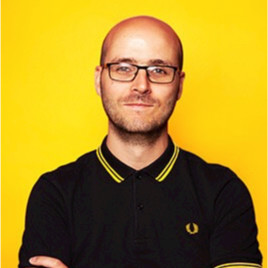How To Write Gender-Neutral Job Pages
Our free tool, Job Page Grader, in partnership with Beamery, analyses your job pages, and suggests ways in which they can improve. In a previous blog, we explored the topic of gender bias, whereby your choice of words in a job description or job page can unconsciously be biased towards a particular gender. Gender bias often happens unconsciously, so this blog is all about how to be more conscious of gender bias and be able to write gender-neutral job pages.
Choose your words wisely
We’ve already focused on the importance of great content on your job pages, so when you’re writing your job page content, whether that’s the job description or the captions for an animation or a script for a video, you need to pay close attention to the words you use. Make sure you’re using words that are gender-neutral so that they won’t turn off your candidates’ interest by leaning too heavily towards a particular gender.
Whilst it can be tempting, it’s important to avoid slang such as “hacker” or “superhero”. Especially avoid such words in your job titles. Instead, be descriptive and honest and use words such as "project manager", "developer", "copywriter" or "engineer". You'll show up better in search results and you're not showing gender bias.
Female candidates are more collaborative than competitive, so they will be less likely to apply if your advert uses a lot of competitive words such as “expert,” and “superior.” Additionally, avoid aggressive language like "smash it", unless you’re looking for a demolition worker, perhaps…
Make sure you use language that stresses collaboration, team achievement, and diversity of contribution. A long list of “nice to have requirements” deters female applicants, as well as being poor practice generally. Make that section of your page more narrative-led, as we explain in our Hollywood formula for job page content, and you’ll be providing candidates with a much more engaging experience as well as avoiding gender bias.
Similarly, specifying a specific university degree may deter some applicants due to some degrees being more popular with one gender than another. Glassdoor Economic Research found that the choice of a university degree varies by gender. So if you do specify that a particular university degree is needed for a role you may unwittingly be limiting yourself in terms of candidates, and also show a gender bias. Successfully completing a degree in any subject shows a level of hard work and ability, so don't stop great talent from applying for your opportunities by being too narrow-minded about their field of study.
Highlight your commitment
It’s also a great idea to include your commitment to diversity in the workplace, and mention benefits that will be of interest to candidates of both gender, such as parental leave, child care subsidies, and flexitime. Progressive companies pay close attention to work-life balance and how they can support their people to bring the best of themselves to work. Similarly, it’s useful to mention any corporate social responsibility projects such as training young people or volunteering which will appeal to candidates of both genders
Extra help
As well as the analysis that Job Page Grader will provide to help you avoid gender bias, the online tool Gender Decoder is really useful to give you some insight before you publish anything. Just copy and paste your words into the Decoder and see what it has to say. It’s been developed following this research and if you look at page 125 of that document you’ll find a huge list of words grouped as either masculine or feminine.
It’s not hard to avoid gender bias, it just takes a bit of thought and energy, and you’ll be rewarded with a diverse candidate pool that’s great for your business. Check your current job pages for gender bias right now by visiting Job Page Grader.